Version française disponible ici
PDF Version for Sending
Web Version
1) Connect to your Google Analytics account using http://google.com/analytics and click on the right at the top of the screen to select the Google Analytics product.

2) Go to the account you want to share and, in Admin, select the account to be transferred.
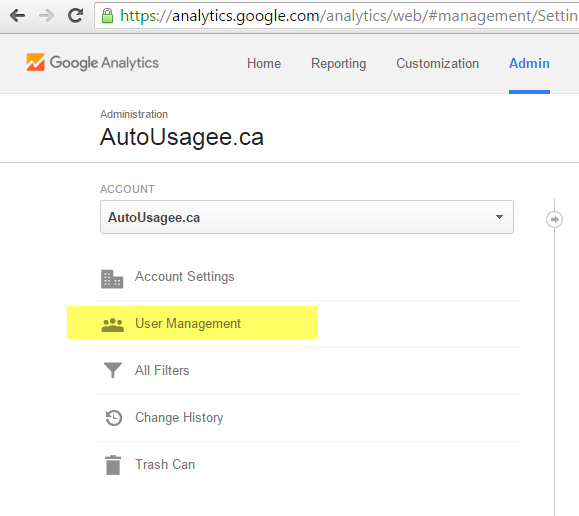
3) Click on User Management, then in the field labeled Add permissions for enter indexwebmarketing@gmail.com and check the box that says “Notify this user by email.”
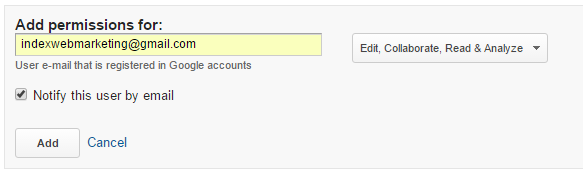
4) Check 4 boxes (Edit, Collaborate, Read & Analyze). Sometimes, we also need permission for “Manage Users.”
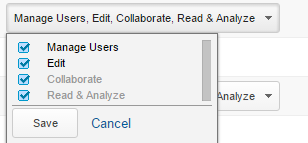
5) Click the Add button. Congratulations! You have successfully shared a Google Analytics account!